- 12 Aug 2022
- Posted by vedanshinfoway
- PHP Development
- 0 Likes
The quickest and most popular server-side programming language for creating webpages and web applications is PHP. PHP has a large community, a wealth of ready-to-use scripts, thorough documentation, and well-supported frameworks.
Experts have created a few PHP development tools that boost programming productivity and make PHP work easier. The goal of PHP tools is to provide the ideal Integrated Development Environment so that PHP developers can quickly create interesting, cutting-edge, and feature-rich PHP projects.
The PHP tool market is inundated with options today, making it difficult to select the ideal one. The top 10 PHP development tools, according to Php Development Company India, are listed below.
Zend Studio
The time and effort required for developers to write and debug code with Zend Studio is minimal. This complete PHP IDE is powered to multiple availability zones on many servers, especially servers in the cloud, and it comes with an intriguing collection of capabilities. Zend Studio may be expanded by developers using Eclipse plugins.
- PHP code indexing and search
- a quicker verification performance
- Integration of the Zend Framework with Zend Tool
- Docker assistance
- Component compatibility for Eclipse
NuSphere PhpED
This utility offers developers a number of tools and customizations that will streamline the entire web building process. PhpEd accelerates the creation of applications with the use of the for-profit PHP accelerator PhpExpress. This IDE is the best choice for creating intricate websites and online apps. It supports PHP 7.1 with a tonne of support and also supports JavaScript, HTML, and CSS3.
Its refactoring features provide developers the ability to enhance their code. Using PHPED, programmers may navigate the most well-liked PHP frameworks, including Laravel, Zend, and Yii.
- Optimize PHP programmes with PhpExpress
- support for configuration files that are composite
- concurrent debugging.
- full compatibility with performance and suitability
- code restructuring in PHP
Netbeans
This application has a wealth of capabilities and supports several languages. Originally intended for Java development, NetBeans is now a lightweight, quick tool that also supports PHP development services. It has add-ons for C, C++, and HTML5, among other programming languages.
Large-scale online applications and languages including Japanese, Russian, English, Brazilian Portuguese, and simplified Chinese are supported.
Almost all prominent PHP frameworks, notably Zend, Symfony 2, CakePHP, FuelPHP, Smarty, and WordPress, are compatible with this open-source PHP development tool. Numerous tools tailored to creating web applications with current PHP versions are available in the NetBeans PHP IDE.
- straightening and code structuring
- intelligent code augmentation
- Generating getters and setters
- Catch and try programming language
- Highlighting for syntax
Cloud 9
For thousands of programming languages, a Php Development Company India is offered by Cloud9, an open-source cloud IDE. With pre-configured settings, developers can get right to work writing code while creating web apps with tools like live preview and browser compatibility testing.
Using collaborative coding tools, they may work together with their coworkers. You can specify resources, run serverless apps, and conduct remote debugging using Cloud 9’s faultless serverless app creation experience.
- Languages analysis in real time
- memory management with tabs
- Built-in Debugger
- integrated image editor
- programming reorganising
Aptana Studio
An open source PHP application framework called Aptana Studio is used to integrate with several computer and customer web technologies. Some of these technologies include HTML5, PHP, Python, CSS3, Ruby on Rails, and Ruby. It offers command line interfaces and debuggers to make developing PHP applications simpler. It enables PHP programmers to create and test websites in a single setting. It has SFTP, FTP, and IDE customisation built in.
This potent web development engine makes use of Eclipse’s versatility and includes information on the breadth of each element’s support across the top web browsers. Set breakpoints, manage the process, and look at the variables.
- supports the most recent HTML5 standards
- collaborating with peers through push, pull, and merge operations
- Customizing the IDE
- Built-in terminal and integration with Git
Conclusion
Each of the tools on our list is jam-packed with exceptional features and skills that make it simple and quick to construct PHP websites. There are more tools for Php Development Company India besides those mentioned here. There are many more commercial and free PHP utilities available.

Post a Comment