Android is now the top software for all smartphones. It is open-source software, and you can do many things with that as well. But to learn these things in the right way, you need proper guidance in it. To get the proper online Android training, you can get to here and can take the training here.
If you are thinking to go for the good one, then go for the Android certification online. You can learn about it by going for the Vedansh Infoway. They are the ones who all are having the best staff with them. So, for that, all you can come here and take the Android development course online.
You can register yourself for the Android app development course for beginners online. You can get all these things in the right way from here as well. So, if you are learning for the Android apps, then you can go for the best Android development course online.






Download Vedansh Infoway Online Courses PDF
We are team Vedansh, we are team with a vision, a shared vision. We believe not just in connectivity, but a connectivity that’s centered around humans.
(+91) 8866037200
info@vedanshinfoway.com
301, 3rd Floor, Nakshtra Heights,Opp. Raiya Telephone Exchange, 150 Ft. Ring Road, Rajkot - 360005, Gujarat, INDIA